Scalar 10K: How can I find the Product Serial Number?
How can I find the Product Serial Number
of a Scalar 10k library?
There
are three distinct ways to find the product serial number for a Scalar 10k
library:
The Physical Location
You can find the product serial number
inside the back of the library control module (CM) on the left wall. The
product serial number appears in the format 123456789 (for
example, 262101001).
Remote Identification
You can find the product serial number from
the Remote Management Unit (RMU) by clicking the Status tab
and recording the serial number displays after displays after the ADIC text
string for Library Serial # (the fifth item from the
bottom in the following display).
![]() NOTE: The ADIC text
string is not part of the product serial number (202000027).
NOTE: The ADIC text
string is not part of the product serial number (202000027).
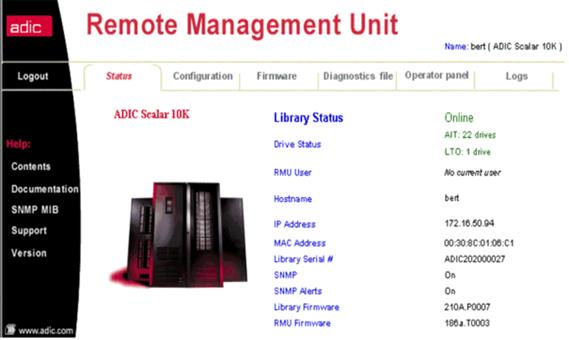
The Operator Panel
use
this procedure to access the library serial number from the Operator panel.
1. From the MAIN SCREEN, click ENTER.
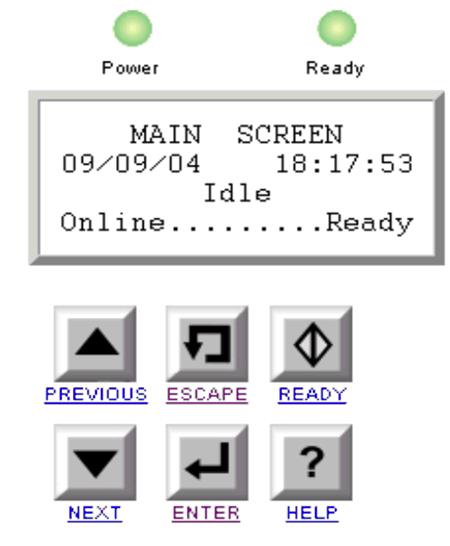
2. Use the arrow keys to click to About and click ENTER.
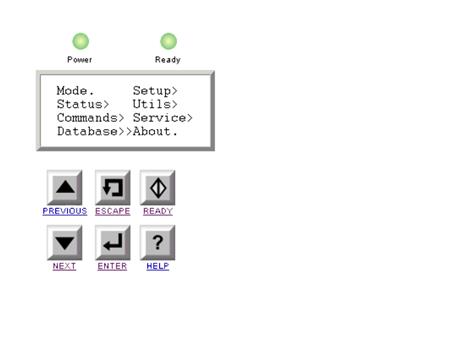
Record the serial number from the Serial # field
(202000027).